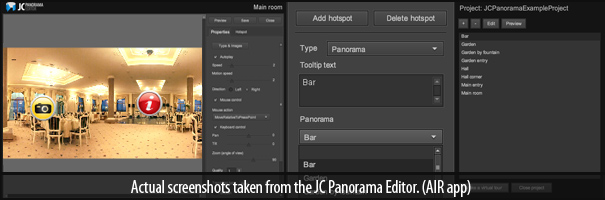About JC Panorama
JC Panorama is a full flash panorama software that includes the following:
1.
JC Panorama Viewer - the flash panorama viewer component
2. JC Panorama Editor - the virtual tour creator and panorama editing software (AIR app)
JC Panorama Viewer is a flash component that can be used to display several types of panoramic images: plain, cylindrical, spherical (equirectangular) and cubical. This flash panorama component supports hotspots (informative, web link and panorama), horizontal and vertical mouse movement, scroll zoom, transitions and virtual tours.
JC Panorama Editor is a very easy to use AIR application that allows you to create and edit panoramas to be loaded by JC Panorama Viewer as well as virtual tours directly on your desktop.
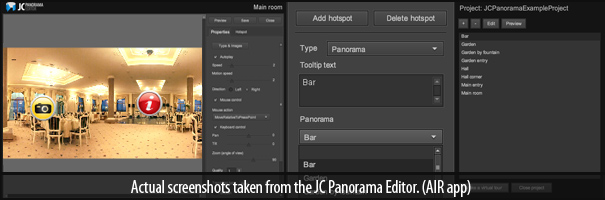
When you export your panorama/virtual tour project in JC Panorama Editor you will get the folder structure plus all images and xml, also the editable fla file for the flash panorama or virtual tour containing the JC Panorama Viewer component on the stage, all these together in order for you to simply deploy them on your web server.
How it works
1. Make sure you have the panoramic images first.*
2. Load your panoramic images in JC Panorama Editor.
3. View the panorama/virtual tour online using the JC Panorama Viewer.
*Note. JC Panorama works with any type of panorama images. (plain, cylindrical, spherical/equirectangular and cubical) However, you will need them in JPG format. Also, it's good to know that there are a lot of free utility software doing conversions from lots of panorama formats to JPG.
This website has a whole bunch of "how to..." information on panoramas.
Free version limitations
The free JC Panorama pack includes a fully working version of JC Panorama Viewer that shows the JC Panorama watermark while preloading.
It also includes a free version of JC Panorama Editor limited to plain and cylindrical images. To enable panoramas like spherical/equirectangular (most used) and cubical (best looking) you need to buy JC Panorama.
Compatibility
JC Panorama Viewer
ActionScript: 3.0
Flash IDE: Flash CS3, Flash CS4 +
FlashPlayer: 9, 10 +
JC Panorama Editor
Adobe AIR |
Download
Help
Properties |
Methods |
Events |
Hotspots |
Editor
How to use
JC Panorama Viewer works by loading XML data containing information about a specific panorama and then, based on that information, it loads and displays the visual assets like panoramic images and .swf files.
The component accepts user input as mouse and keyboard actions to rotate the panorama using mouse movement or the arrow keys. The hotspots are able to perform different types of actions including loading other panoramas, in case of a virtual tour.
The component can be set up in a few seconds. To set it up manually, simply select JC Panorama Viewer in the Components panel and drag it over the stage. Open up the Component Inspector panel, set the xmlPath property to the URL of an .xml file that contains the data of a panorama. That .xml file must contain the list of images that the panorama needs to load, so make sure that the panorama has access to those images. Once you do this, the JC Panorama Viewer should be fully working so you can run the application.
From the Component Inspector panel you can do other settings to the component, including changing the way users interact with the panorama and the way the content is displayed. JC Panorama Viewer can also be used dynamically through ActionScript code and can receive XML data created dynamically by code.
You can generate panoramas by using our JC Panorama Editor (has a free version) that allows you to create and edit panoramas and virtual tours. A panorama is made up of several files: the .xml file containing the description of the panorama, the properties of the panorama and links to the images; image files used by the panorama; a .fla and .swf file together with its HTML wrapper representing the actual panorama player.
Customization
JC Panorama Viewer is a .fla based component which means that it contains all the necessary assets: the hotspot icons, the preloader and the tooltip. These assets are actual movie clips located in the JCPanoramaViewerSkins folder, inside the Library, once you add the JC Panorama Viewer component to your file. You can customize all these assets to suit your needs.
There are three hotspot icons for information, link and panorama. There's also a preloader displayed while the panorama loads the necessary files and a tooltip movie clip used to display information about the different hotspots present in the panorama. It is recommended that the tooltip text field uses embedded characters, so you would either have to embed the desired font in the Library of your project or simply use an extra text field that contains all the characters you will need embedded into it.