MCTE V3 Unpack
|
flash component0
Important note: This pattern is only available for purchase within the V3 Components pack which includes MCTE, Accordion Panel, Accordion Tree Menu, Drop Down Tree Menu, Color Picker Pro, Loader Pro and XML Slide Show (All V3, both AS2 and AS3). Buy now for only $99 | Download trial | Read more AboutThe Unpack MCTE Pattern is designed only for show/hide transitions. It packs and unpacks the images using real distorted flipping. The Unpack pattern is especially developed to be used along with the Loader Pro V3, to create cool packing effect slideshows. You can also use the Unpack pattern to create state of art headers and banners with this unforgettable image packing effect.Important! In order to use this MCTE V3 pattern, you need to have the MCTE V3 component too, since it is the component that handles the transitions. You need at least the 3.1.0 version of MCTE V3, you can purchase MCTE V3 here. If the MCTE that you already have is not running with this pattern you need to redownload it from www.jumpeyecomponents.com - my account - my downloads area. Also you may want to order the Loader Pro V3 too, along with the MCTE and this pattern. CompatibilityActionScript: 2.0, 3.0Flash IDE: Flash 8, Flash CS3 FlashPlayer: FlashPlayer 8, FlashPlayer 9 Working with Custom PatternsThe MCTE internal API allows us to further develop and sell patterns separately, all you have to do in order to use them as patterns for the MCTE instances, is to drag them inside your project library and use their name as values for the customPattern parameter of the MCTE.As stated before, we sell patterns that are not initially included inside the MCTE. You can purchase those patterns without the MCTE, but they will be useless without it. We also do develop patterns for direct customers, who want a special custom developed pattern for a specific transition. In order to get a custom developed pattern just send us an email. Unpack Pattern Description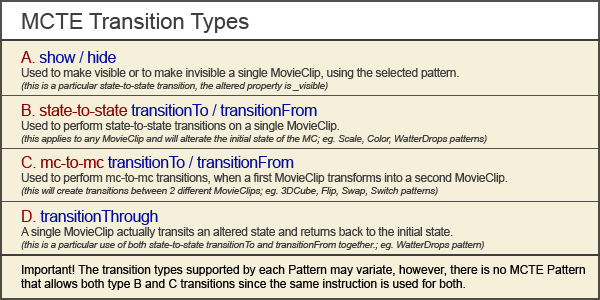 Somehow similar to square patterns, Unpack can be used to perform only show/hide (type A) transitions. The gain parameter will set the perspective distortion. Values ranging from 0 to 100. CustomParams
Quick Tip Use the Unpack pattern with random preset (number 8) to create one of a kind pack-unpack transitions. Presets Number values: 1 : split on Y axe 2 : split on X axe 3 : flips left to right based on the customParam1 4 : flips right to left based on the customParam1 5 : flips top to bottom based on the customParam1 6 : flips bottom to top based on the customParam1 7 : splitting the MC in half multiple times 8 : random packaging |























