How to find Help for a Jumpeye component
2. You can open a new document (File/New/Flash Document) if you want to see the component you are trying to get the help for. I’ve chosen the XMLSlideShow V3 component.
3. Press F1 on your keyboard to open the Flash Help. On the left of the Help page, there is a book list. Look at the bottom of this list and you will find a book named Jumpeye Slide Show XML V3 (as in the image below).
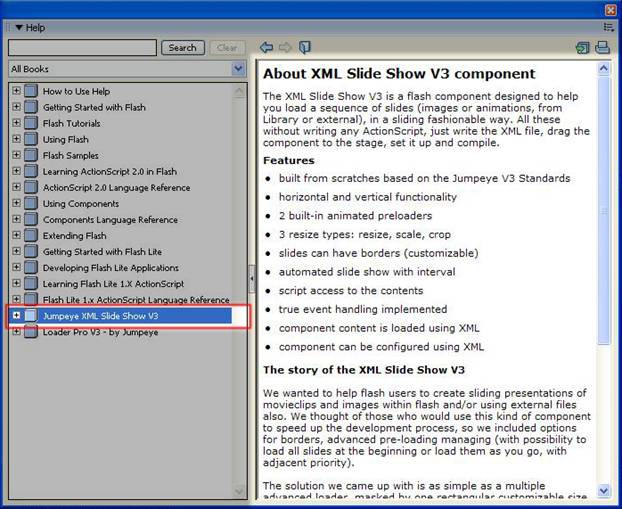
4. Click the “+” sign in front of the book for the list to be enlarged and to see more details about the component.
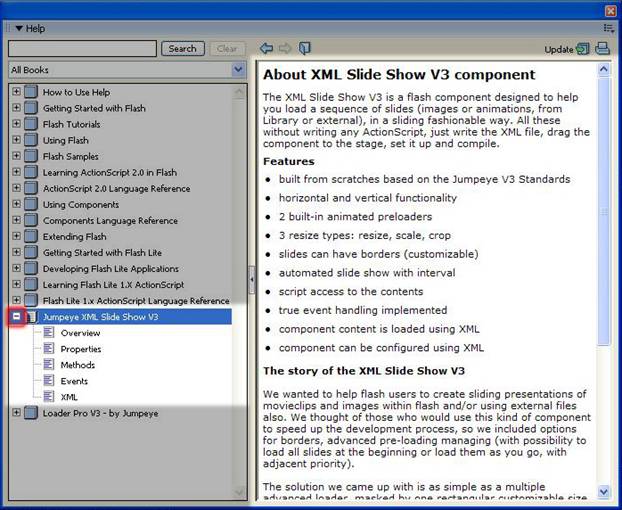
5. All Jumpeye components have help attached to them and you can always find it at the bottom of the main Help page.



















