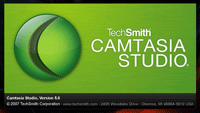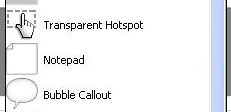More on SlideshowBox
Tuesday, June 22nd, 201024 beautiful photo slideshow templates
As you probably know, a couple of weeks ago JumpeyeComponents launched SlideshowBox, a collection of 24 stylish photo slideshow templates. We wanted to make these templates appealing to both Flash and non-Flash developers, so they could be used on any platform.
HTML and Flash support
SlideshowBox is packed as:
- a Flash component which can be installed in Adobe Flash CS3/CS4/CS5. The Flash version of SlideshowBox works with standard XML files containing each image’s title, URL and description. For more information on the Flash component, click here.
- a HTML version that uses SWF embed code generated by our SlideshowBox online panel to customize the slideshows. This version is for non-Flash developers who want to use Flash slideshows on their projects. Also, 5 out of 24 templates feature a full JavaScript alternative – in this case the Flash Player is not required.
Auto-detect
The embed code of the slideshows that have a JavaScript alternative can feature an “Auto-detect” code which displays the full JavaScript slideshow if Flash Player is not installed. This option is perfect for those who want to have their slideshows compatible with iPads and iPhones. One could view the Flash version on their Mac or PC because sometimes the animations are better in Flash, but when the same page is viewed on iPad or iPhone, the JS version is loaded.
The “Auto-detect” option will eliminate all the error messages or missing plug-in messages and I think this is something interesting for developers who want to target the Apple users.